For Current Carpentries Instructors
Professional Development for Instructors
As part of welcoming and orienting new Instructors to our community, and enriching and building skills and community among continuing Instructors, we have a number of ways to support you.
Instructor Training Bonus Modules
We are not currently offering Bonus Modules. However the curriculum is available for community reference.
Online Teaching Bonus Module
The Online Teaching Bonus Module is a 3.5 hour training designed to help Certified Instructors build skill and confidence while learning how to transition Instructor Training pedagogy to the online environment. During the training, you will have an opportunity to:
Use Zoom host and co-host features to create breakouts, screen share, manage muting and more.
Create and discuss plans to engage with learners during a workshop.
Write and rehearse an introduction to the logistics of your workshop that prioritizes creating on optimal learner experience and reducing barriers to participation.
Propose communications strategies for your instructional team.
Mentoring and Development
The Instructor Development Committee (formerly known as the Mentoring Subcommittee) manages the mentoring program, which supports Instructors as they progress through training, teaching, curriculum development, and other community-related activities.
Community Discussions
These hour-long sessions are organised by the Instructor Development Committee and serve a number of purposes. Trainee Instructors use them as part of their checkout process. There they can raise questions about teaching workshops and other matters and get advice from more experienced Instructors. All sessions are run by volunteers. Instructors preparing to teach can attend to ask questions, get tips, and find useful examples or analogies they can use. Instructors who have recently taught can attend to debrief about what went well, and what might have gone better, so they can plan for next time. Sessions are coordinated through this Etherpad.
Carpentries Champions
If you are interested in building a local community, then consider joining
the Carpentries Champions. Champions calls
are run quarterly and you can hear from more experienced community members about what strategies
you can try to build grassroots communities. There is already
a Carpentries Community Cookbook, with
‘recipes’ you can adapt for your local needs. There is a
Champions mailing list, and
you can also join the #champions channel on Slack.
Meetups page
If you are attending a conference or event and would like to network with other Carpentries community members, please add the details of the event and your own details to our meetups Etherpad.
Accessing and Updating Your Instructor Profile
AMY is a database application, tracking programmatic activity for The Carpentries, named for the person who was manually handling this data in the early days of Software Carpentry. The Carpentries maintains a record of information for all individuals with roles in The Carpentries such as Instructor, Trainer, Maintainer, member site contact, and more. Most functionality is limited to authorized administrative users. Individuals whose data is tracked in AMY can view only their own profile page.
If you have a defined role in The Carpentries, you can view and update your own records by logging in to AMY using your GitHub account. If you are unable to login to AMY, please submit your GitHub username to team@carpentries.org so we can update your access.
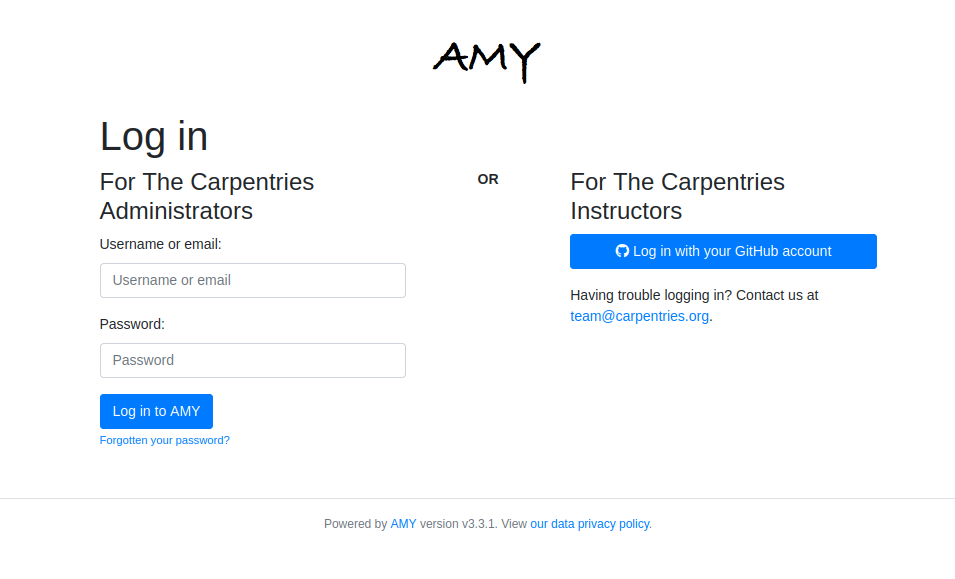
Once you log in, you will see information attached to your profile including the following:
Personal (first) name Required.
Middle name Optional.
Family (last) name Optional.
Email address Optional. Can only be edited by an admin, as this is tied to your login id.
Seconday email address Optional. Used in case we do not reach you by your primary email address.
Gender Required (but has “Prefer not to say” option)
Can we contact you? Required.
Consent to publish profile Required. If “yes” your profile will be listed on pages depending on your role in The Carpentries, such as Carpentries Instructors, Carpentries Trainers, and more.
Consent to include name when publishing lessons: Optional. If yes, your name and/or id will be listed with our lesson publications.
Country Optional. This will be listed in public profiles.
Nearest major airport Optional. You may self-select to list the airport closest to you or the one you most frequently use. This is used as an approximate geographic identifier for our community members. If your airport is not listed, please contact team@carpentries.org so we can add it in. This will not be listed in public profiles.
GitHub Optional. Can only be edited by an admin, as this is tied to your login id. This will be listed in public profiles.
Twitter username Optional. This will be listed in public profiles.
Personal website Optional. This will be listed in public profiles.
Username Automatially generated by database.
Affiliation Optional. Free text field to note institutional affiliation.
Occupation Optional.
Orcid Optional
Areas of expertise Optional. Multi-select boxes to choose academic or professional areas of expertise.
Topic and lessons you’re comfortable teaching Optional. A non-exhaustive list of Carpentries lessons you feel comfortable teaching.
Languages Optional. Human languages you are comfortable teaching or communicating in.
You will also see a list of workshops and instructor trainings where you have had a role of helper, Host, Organiser, or Instructor. If you have taught, hosted, or helped at workshops that aren’t listed in your profile, please send a brief message, including a link to the workshop website(s) to team@carpentries.org.
Instructor Training View
The individual profile view also includes a view for instructor training checkout progress. Here, trainees can track whether their steps towards instructor training certification have been recorded. Due to the structure of our checkout tracking progress, all steps towards checkout may not be included here. If your instructor badge is correctly displayed, you are in good standing.
More information
The code base can be found in the AMY GitHub repo.
The web based application can be found here.
Documentation for community members and AMY administrators can be found here.
Teaching
Signing up to teach
Once you sign into your AMY profile, you can view upcoming teaching opportunities at Centrally-Organised workshops. Click on the blue button labeled “View upcoming teaching opportunities with The Carpentries.”
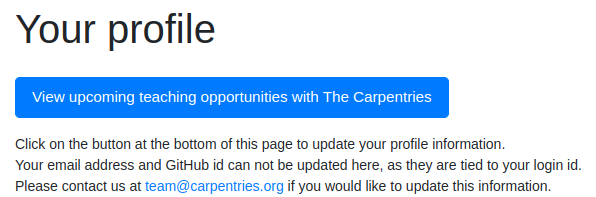
Here, you can browse teaching opportunites by workshop location or curriculum and register your interest in teaching. A member of our Workshop Administration team will follow up with you. Read more in the AMY users documentation.
Setting Up a Workshop
Please see our Teaching and Hosting section for instructions on setting up and running workshops. This includes links to our checklists and describes the surveys we use to assess learners’ and Instructors’ experiences. Also check out our Workshop Administration section
Setting Up a Workshop Website
For instructions on setting up a website for a workshop, please see the workshop template home page.
Other Ways to Contribute
There are many other ways you can contribute to The Carpentries beyond teaching workshops. These include helping keep lessons updated by becoming a maintainer; coordinating Carpentries-based workshops, helping grow the Instructor pool by becoming a Trainer; contributing to email lists like Discuss or topic- or region-specific lists; serving on committees such as Instructor Development; serving on Task Forces such as CarpentryCon; helping translate our lessons into other languages; running a mentoring group; hosting discussion sessions - the list goes on. If you would like to contribute to the development of our lessons, a good place to start is our Help Wanted page, where you can find issues from our repositories that are in need of attention. You can find a number of contacts for specific areas of work on our Get Involved page. Please email us if you would like to help but are not sure who to approach.